Medical Bill Format in Word, PDF, Excel
Vyapar creates clear, error-free Medical bills in minutes, and ensures accurate billing and faster reimbursements. Get 7-days FREE trial & experiences all-in-one business management!
- ⚡️ Create professional bills with Vyapar in 30 seconds
- ⚡ Share bills automatically on WhatsApp and SMS
- ⚡️ Connect with your parties through reminders, greetings, business cards and more

Download Your Free Medical Bill Format and Create Error-Free Bills Quickly
Download professional free medical bill format, and make customization according to your requirements at zero cost.


Customize Invoice
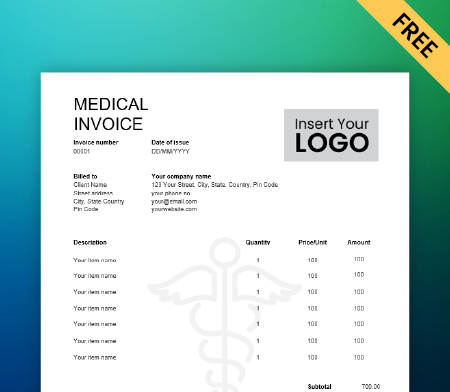
Medical Bills Format
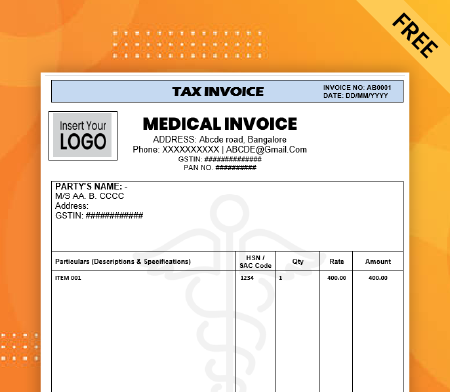
Medical Invoice with GST

Generate Bill book Online
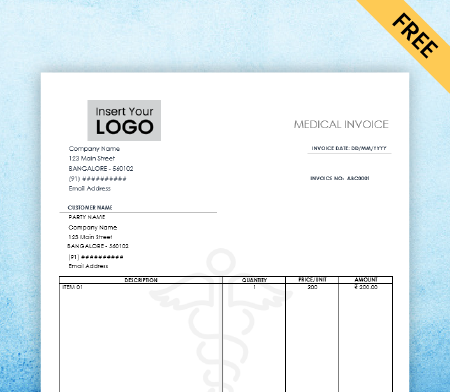
Simple Medical Invoice
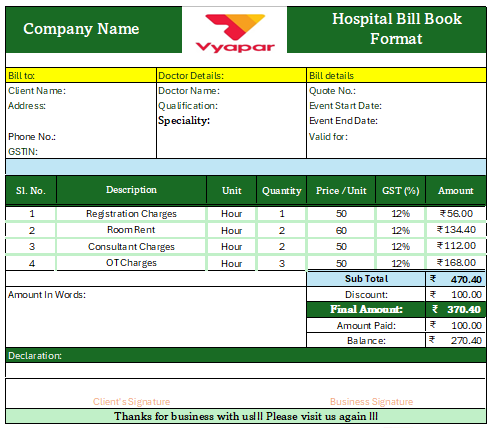
Hospital Bill Format-1
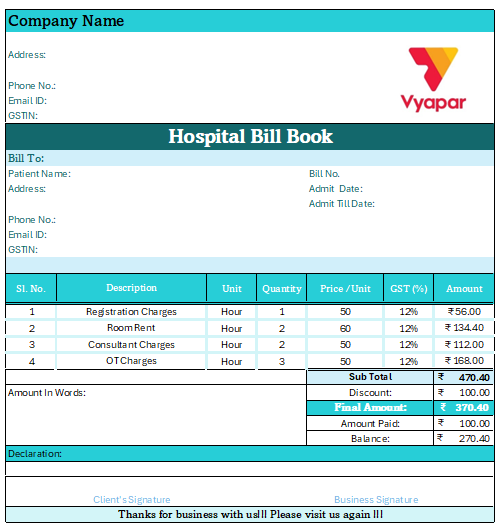
Hospital Bill Format-2
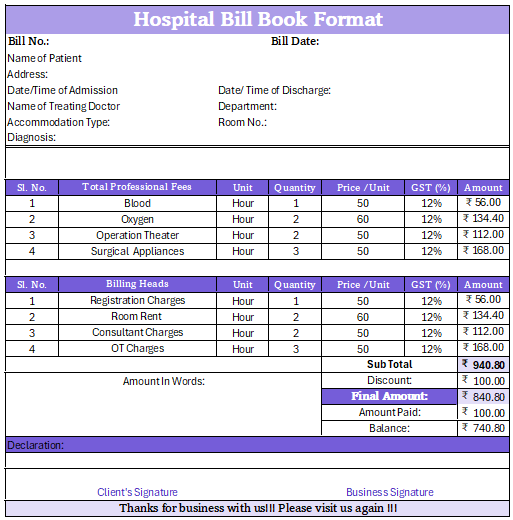
Hospital Bill Format-3
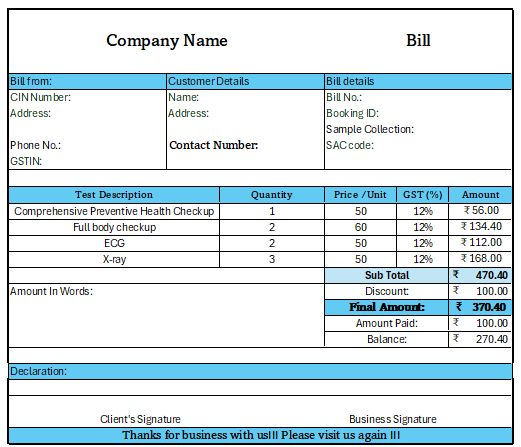
Health Checkup Bill Format
Simplify Your Medical Billing: Download Vyapar & Try it Free!
Highlights of Medical Bill Format
We’ve put in a lot of effort to make sure you get the best template possible

All versions are print friendly

Built from Scratch

Include essential invoice elements

Automatically calculate subtotal & grand total amount

Consistently formatted
Benefits of Medical Bill Format
With the growing demand for medicines, medical shops need to be equipped for the quick generation of bills. Vyapar has designed the templates specifically for Medical business that allows you to add the patient’s details, medicines, and give them for instant payments. Apart from this, it has a variety of features, such as:

Quick Bill Generation
Time is important for someone who is battling between life and death. Vyapar’s Medical Bill allows you to generate bills in seconds to receive instant payments. It saves your as well as the patient’s time.
Faster Calculations
A patient might take a lot of medicines prescribed by the doctor, and it could be a really difficult task to calculate, especially when prices are in decimals. GST and taxes will add to more burden in creating the bills. This is where the medical bills format will take all your problems far away and help you to perform calculations in seconds.
Color-coded Templates
Keeping different templates for a general physician, dietician, entomologist, etc., will help you in the long run. This will also help you and the patient to have separate bills for doctors, therefore, helping you to stand out from the crowd.
Tracking of Bills
In the digital world, keeping hard copies of your bills can be difficult when you are generating hundreds of bills daily. Not anymore, Vyapar’s Medical bill book allows you to search for past bills in just a few clicks easily!
Manage expenses
Keeping track of your expenses is important for any business as you need to file for taxation at the end of the fiscal year. With Medical Bill Book, you can get a breakdown in expenses and taxes, which helps you to save up on your time.- Read less
How to Create Medical Bill format
Following are the steps that you need to follow for creating medical bill format:
- Patient Info: Specify name, contact details, and customer ID (if applicable).
- Date of Service: Indicate service date as provided.
- Company Information: Include logo, company name, GSTN, etc.
- Insurance Information (Optional): Add insurance company name and policy number if applicable.
- Services Info: Clearly describe each service that is being provided.
- Include relevant codes (CPT for procedures, ICD-10 for diagnoses).
- Specify quantities if needed (e.g., number of units of medication).
- Costs: After updating the service charges, Vyapar medical bill format will automatically calculate totals.
- Payment Information: Update details on accepted payment methods, due date, and any available payment options.
- Save & Share: Save the completed format and share it electronically with your patients for convenience.
Choose your Format of Medical Bill
This could be difficult to choose the format for your medical business when Vyapar already has several templates across all formats. No worries, medical bill comes in different templates like medical bill excel format, medical bill format in word and medical bill pdf with all the essential components to help you decide the best suited for your business:
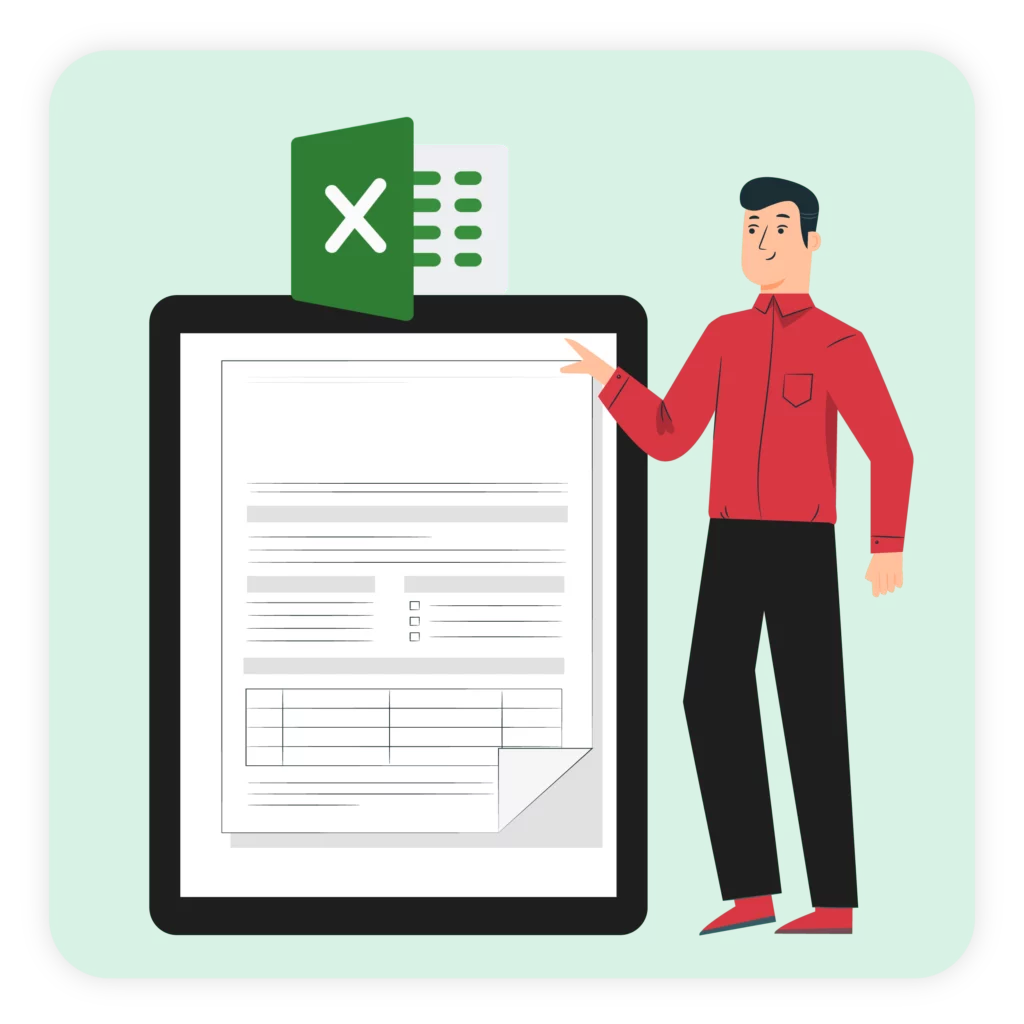
Excel
Some patients may require many medicines for them, and it becomes really difficult to do all the maths yourself. MS Excel is known for simplifying the process of calculations with its wide range of formulas and tabular formats. It keeps your hassles away and increases the workflow of your medical business.
Google Sheets offers the same functionalities as that of MS Excel over the line that the bills will be stored on your drive. It allows you to access your bill book even if you are 1000 miles away to avoid hindrance in generating the bill.
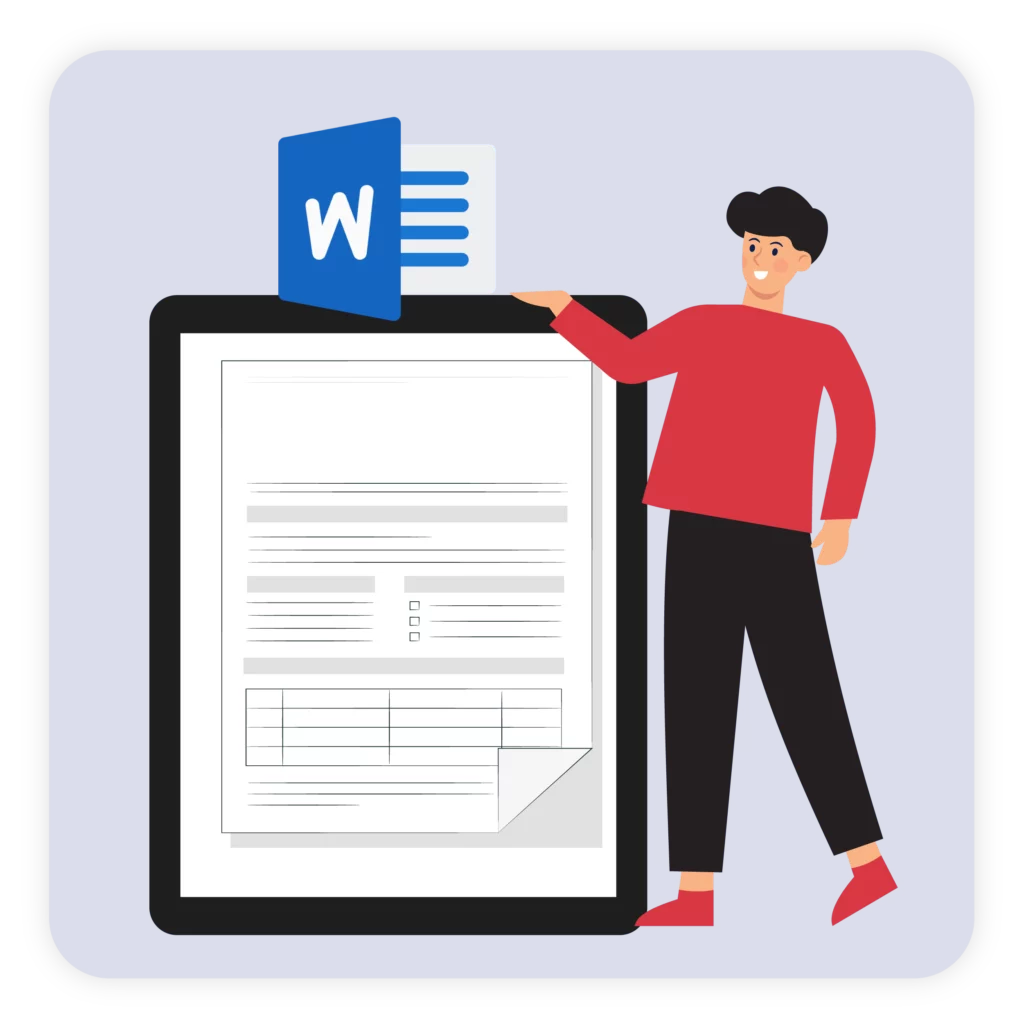
Word
We are pretty sure you would have heard of MS Word as it has dominated the market for a pretty long time. This is the choice of many medical businesses as it hosts a variety of features. You can customize fonts, colors, logos, images, and data on your bill book to generate bills for your customers.
Google docs allow you to create bills with the help of the internet that can be accessed anywhere. Docs replicate all of the functionalities of MS Word, where you can customize templates to generate bills effortlessly.

By far, you would have heard about this format as most medical businesses prefer using PDF for sending the bills. Vyapar allows you to choose from a wide range of templates that can be customized according to your requirements.
Features of Vyapar App for Medical Businesses

Special Discounts
For doctors as well as CMOs, you can use a specialized hospital bill format that offers them a discount or the name of the hospital on the bill. This will provide a personal touch to your bill and give you an edge over your competitors.

Tax Reports Generation
Be it any business, you need to keep track of the expenses to file for taxation. Keeping track could be difficult, but with the Medical Bill format, you can easily look for records that will help you while filing ITR.

Data on the cloud
Google Docs and Google Sheets allow generating bills from any corner of the world and are perfect for medical businesses with more than one shop. Now you can keep a check on your bills even while you are traveling!
Are you a Business Owner?
Take your business to the next level with Vyapar! Try free for 7 days
Try our Android App (FREE for lifetime)
Frequently Asked Questions (FAQs’)
Medical Bill is made specifically for businesses dealing in medicines to help them generate bills quickly. It adds a level of professionalism to your business, cuts down the required manpower, saves your time, and automates business procedures.
It is free to use any format of Medical Bill format for your medicinal business. You would just need to download the template of your choice, personalize it based on your business, and send them to your patients to receive payments instantly!
Yes, Vyapar believes in providing a wide range of templates on all formats with easy customizations. However, you can also opt for Medical Billing software that has several benefits and will help your business.
The details can be edited in no time on your Medical Bill. You can also change the billing address, patient’s email, medicines breakdowns, taxes, terms and conditions, or any other information on the bill.
1. Patient info (name, DOB, contact, insurance)
2. Service details (date, clear descriptions, codes, quantities)
3. Cost breakdown (service costs, taxes/fees)
4. Total amount due
5. Payment info (methods, due date, options)
6. Terms & Conditions
2 ways to create medical bills online:
1. Medical Billing Software:
* Streamlined & Automated (calculations, storage)
* Examples: Practice Fusion, Kareo
* Requires subscription
2. Online Templates:
* Free/Low-Cost, Basic Functionality
* Examples: Vyapar medical bill Templates
* Manual work (calculations, etc.)
Medical bills can be categorized in a few ways, here are two common breakdowns:
1. By Service Type:
* Inpatient Bills: Charges for services rendered while a patient is admitted to a hospital (room, meals, nursing care, procedures, etc.).
* Outpatient Bills: Charges for services provided in a clinic or outpatient setting (doctor’s visits, X-rays, lab tests, etc.).
* Emergency Department Bills: Charges for treatment received in a hospital’s emergency room.
* Professional Services Bills: Separate bills from healthcare providers (e.g., radiologists, anesthesiologists) involved in your care.
* Home Care Bills: Charges for medical services provided in a patient’s home environment.
2. By Payment Responsibility:
* Patient Responsibility: The portion of the bill the patient is expected to pay after insurance coverage.
* Insurance Responsibility: The portion of the bill covered by the patient’s health insurance plan.
* Copays and Deductibles: Fixed fees patients pay upfront for services or before insurance coverage kicks in.
These are some of the main types of medical bills you might encounter. It’s important to understand the breakdown of your bill to ensure accuracy and manage your healthcare costs.
1. Insurance: If you have health insurance, you can typically claim a portion of the medical bill. Your insurance plan will determine coverage details (deductible, copay, covered services).
2. Tax Deduction (India): In India, under Section 80D of the Income Tax Act, you might claim tax deductions for medical bills paid for yourself, dependents, or senior citizen parents. There are limits and specific conditions to qualify.



